Fitango with Webex
Utilize the Fitango Duo integration with Webex to provide care beyond the point of care.


The Fitango Duo integration with Webex will allow clinicians to:
- Gain access to an extensive digital health platform
- Document visit summaries and “prescribe” various types of plans and digital health content to patients
- Increase patient and family engagement with gamification, rewards, and support groups
- Monitor patients and intervene when necessary to provide high quality care
- Provide campaign management, cohort management, and health analytics for population health
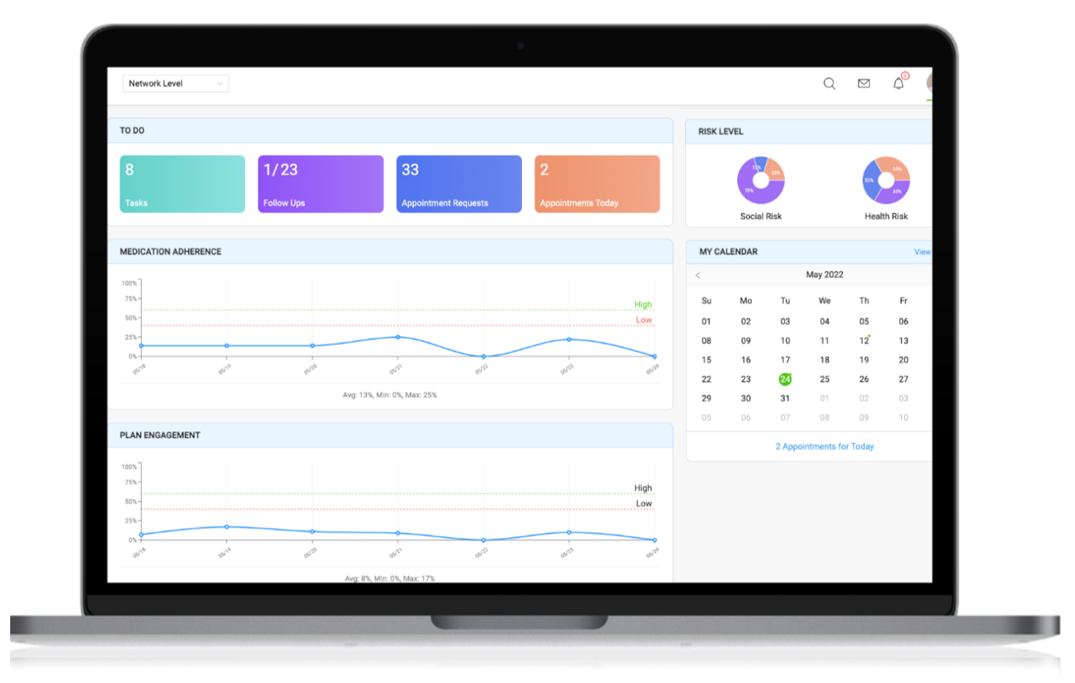
To get started, log into your Fitango Duo account and start by creating a telehealth appointment
Connecting to Webex:
1. To get started, log into your Fitango Duo account with your unique set of login credentials.
2. Navigate to the “Settings” tab.
3. Set your Telehealth Provider to Webex.
4. Navigate to the “My Patients” tab.
5. Click on the patient’s name that you would like to create a telehealth visit for.
6. Click on the “Add” button located on the top right of the patient’s calendar.
7. Fill in the required information into the fields and create a telehealth appointment.
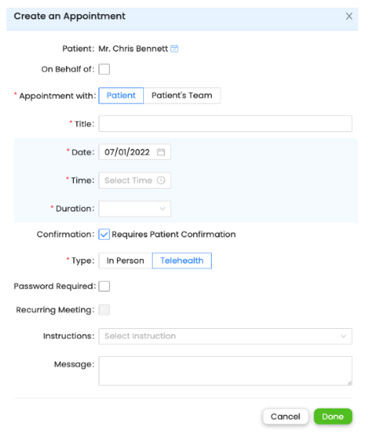
8. Click on the green “Join” Button for the new telehealth appointment.
9. Log into your Webex account or log in as a guest user.
10. Enter the Webex meeting room and conduct the telehealth appointment.